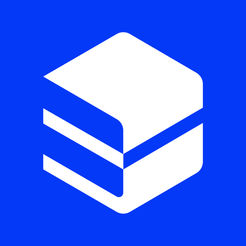VMware Workstation 8 安装Windows8教程 [图文]
作者:佚名 来源:xp下载站 时间:2012-11-05 09:03
![VMware Workstation 8 安装Windows8教程 [图文] 64512 1673158844 8 VMware Workstation 8 安装Windows8教程 [图文]](https://www.xpxt.net/uploads/allimg/121105/0Z6334953-0.jpg)
File – New Virtual Machine… 新建立虚拟机
![VMware Workstation 8 安装Windows8教程 [图文] 64513 1673158844 8 VMware Workstation 8 安装Windows8教程 [图文]](https://www.xpxt.net/uploads/allimg/121105/0Z6333139-1.jpg)
![VMware Workstation 8 安装Windows8教程 [图文] 64514 1673158844 8 VMware Workstation 8 安装Windows8教程 [图文]](https://www.xpxt.net/uploads/allimg/121105/0Z6335956-2.jpg)
![VMware Workstation 8 安装Windows8教程 [图文] 64515 1673158844 8 VMware Workstation 8 安装Windows8教程 [图文]](https://www.xpxt.net/uploads/allimg/121105/0Z63350X-3.jpg)
虽然 VMware Workstation 8 正式版 支持Windows8,但列表里面没有Windows8,这里选择Windows7就可以
![VMware Workstation 8 安装Windows8教程 [图文] 64516 1673158844 8 VMware Workstation 8 安装Windows8教程 [图文]](https://www.xpxt.net/uploads/allimg/121105/0Z6331356-4.jpg)
![VMware Workstation 8 安装Windows8教程 [图文] 64517 1673158844 8 VMware Workstation 8 安装Windows8教程 [图文]](https://www.xpxt.net/uploads/allimg/121105/0Z6331336-5.jpg)
建议20~40G空间足够,选择动态空间(如图)
![VMware Workstation 8 安装Windows8教程 [图文] 64518 1673158844 8 VMware Workstation 8 安装Windows8教程 [图文]](https://www.xpxt.net/uploads/allimg/121105/0Z6332009-6.jpg)
硬件设置:内存建议1G,当然如果你的内存够多可以视情况调整,CPU同样视情况选择。
![VMware Workstation 8 安装Windows8教程 [图文] 64519 1673158844 8 VMware Workstation 8 安装Windows8教程 [图文]](https://www.xpxt.net/uploads/allimg/121105/0Z6335K3-7.jpg)
这里要注意:一定要删除Floppy Driver,否则会出现 “windows cannot read thesetting from the unattend answer file” 无法安装。然后重新启动 VMware Workstation 8
![VMware Workstation 8 安装Windows8教程 [图文] 64520 1673158844 8 VMware Workstation 8 安装Windows8教程 [图文]](https://www.xpxt.net/uploads/allimg/121105/0Z6336350-8.jpg)
![VMware Workstation 8 安装Windows8教程 [图文] 64521 1673158844 8 VMware Workstation 8 安装Windows8教程 [图文]](https://www.xpxt.net/uploads/allimg/121105/0Z6335419-9.jpg)
![VMware Workstation 8 安装Windows8教程 [图文] 64522 1673158844 8 VMware Workstation 8 安装Windows8教程 [图文]](https://www.xpxt.net/uploads/allimg/121105/0Z633FI-10.jpg)
相关下载
- 上一篇:Win7/Win8双系统安装教程
- 下一篇:教你如何卸载Windows8