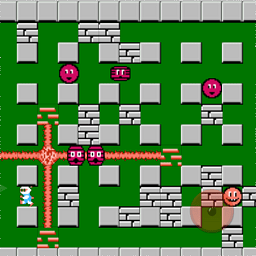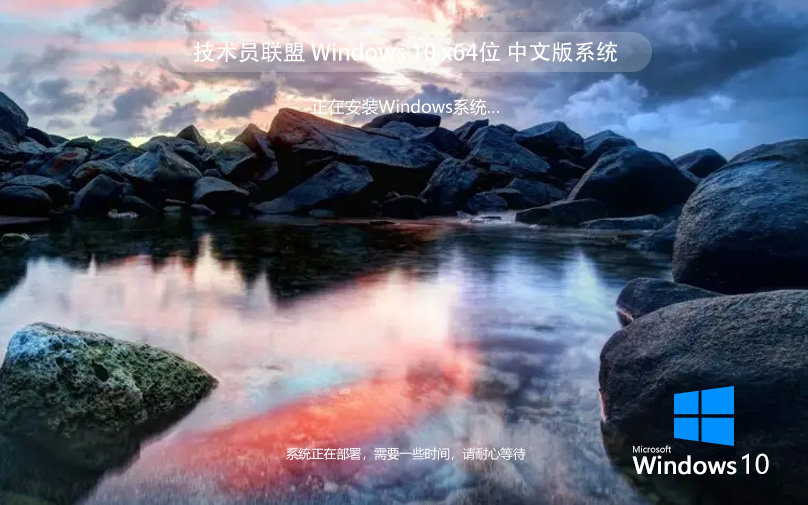轻松在苹果Macbook Air上装Win7图文攻略
作者:佚名 来源:xp下载站 时间:2012-11-21 11:51
最新的苹果本上能运行Win7吗?答案是肯定的,在国内计算机使用的大背景下,不少苹果用户都选择了双系统来满足办公和娱乐的需求,实际怎样操作呢?今天就来手把手的叫你在苹果Air笔记本上安装Windows7。

实现双系统大致有两种方法,一是通过Mac OS上的虚拟机,优点是文件易于管理,确定是对性能要求较高,二是独立安装Windows操作系统,对于采用低功耗平台的MBA来说,肯定是独立安装比价好啦。

在安装双系统前,需要准备好四项工作,外置DVD光驱、U盘或者移动硬盘、无线路由器、Windows7安装盘,当然,首要先连接上无线网络。

下面开始我们在苹果Macbook Air上的Windows7之旅吧。

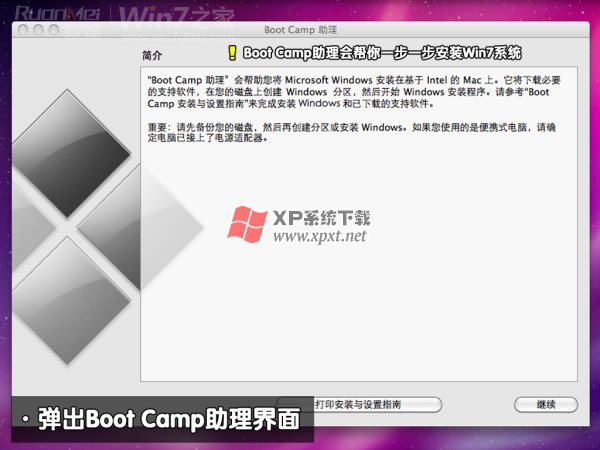
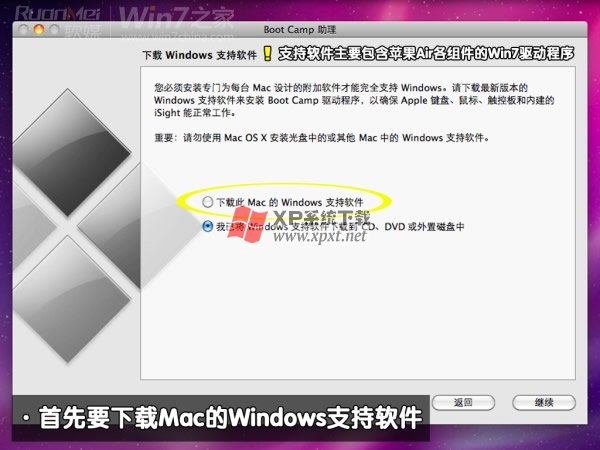

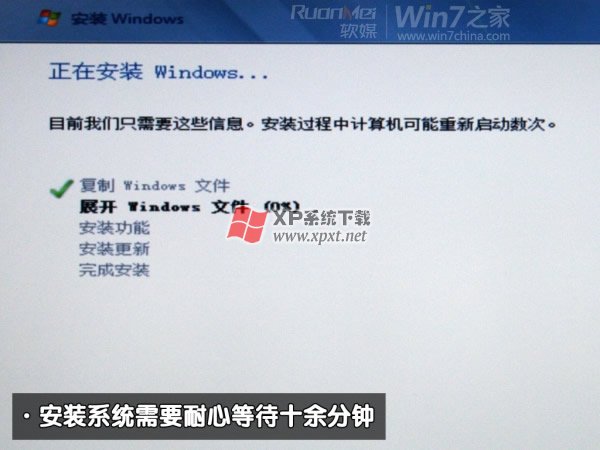
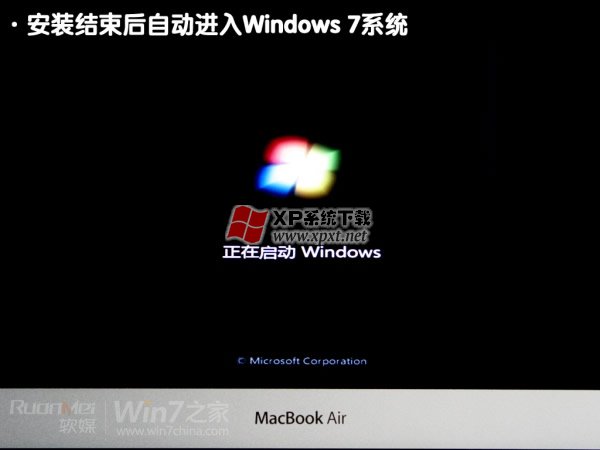
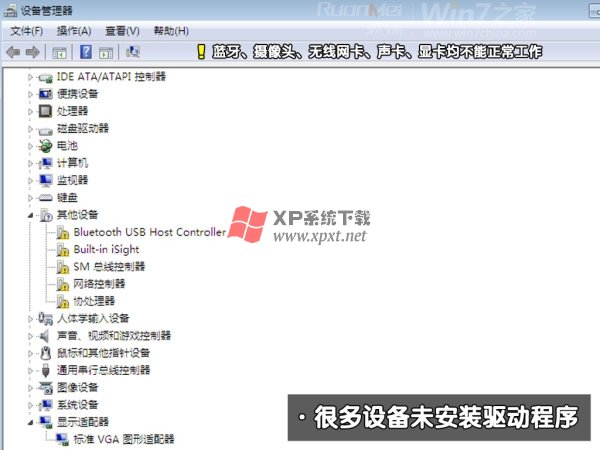


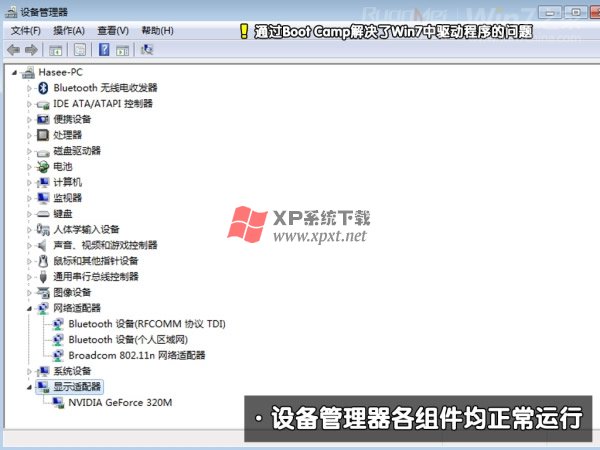
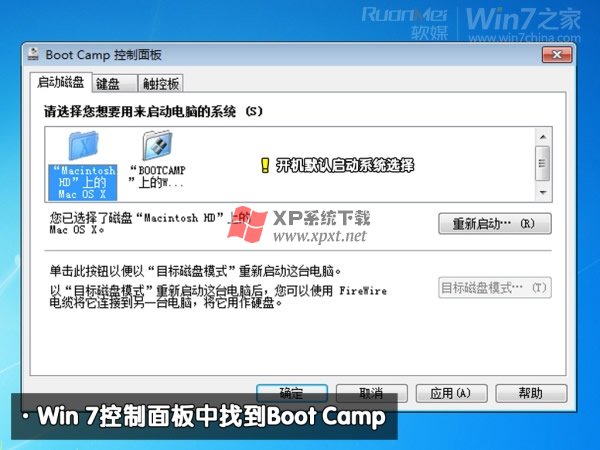




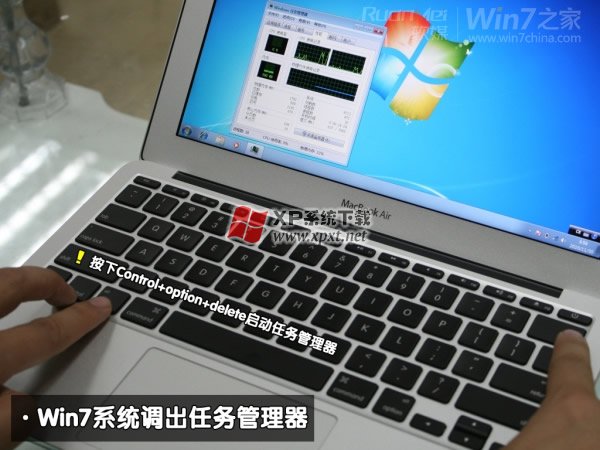
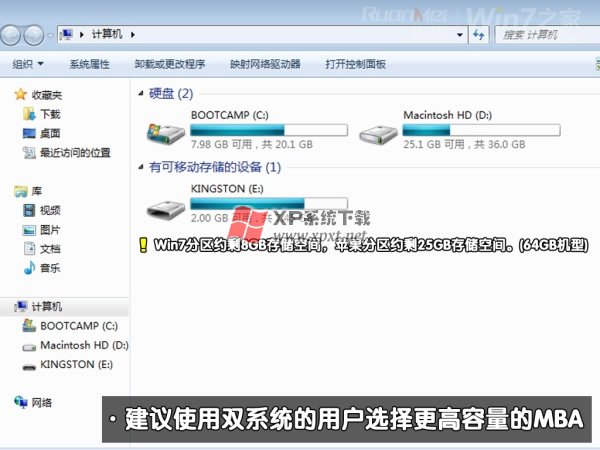
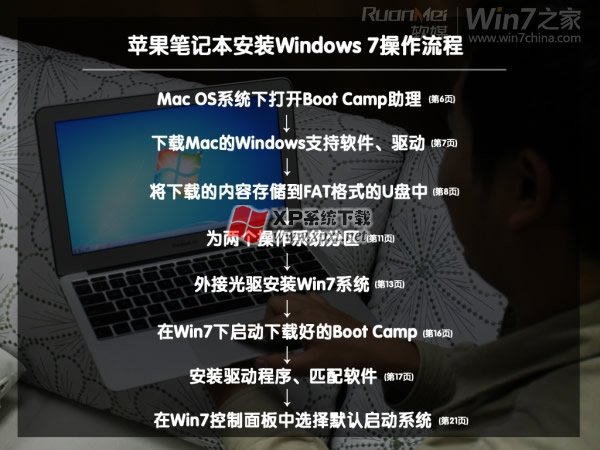
后语:
如何,没有看的晕头转向吧?其实图片虽然多,但是流程还是比较简单的。