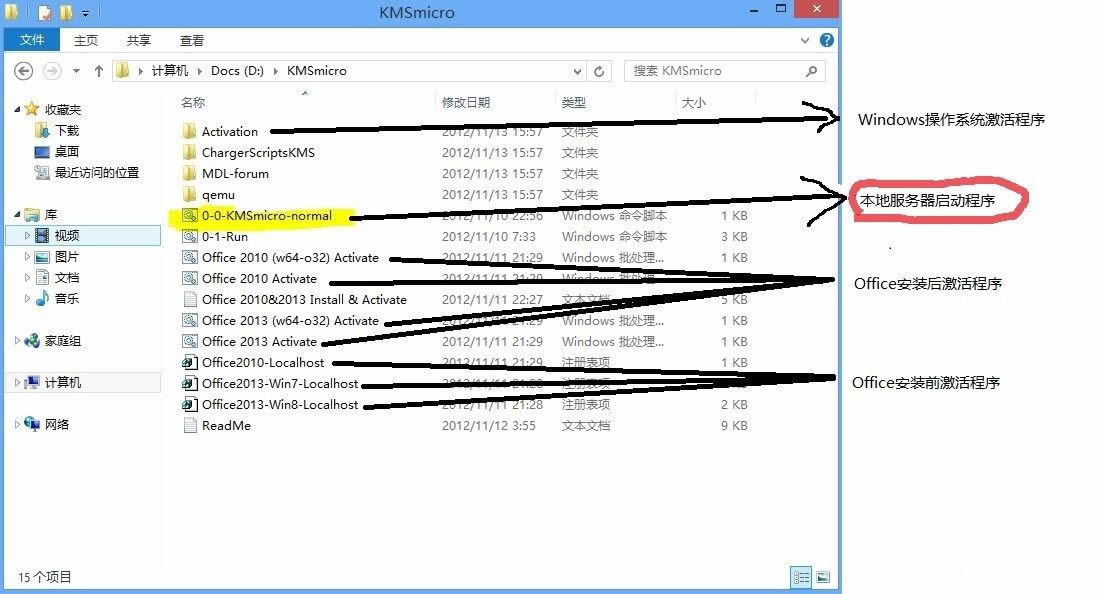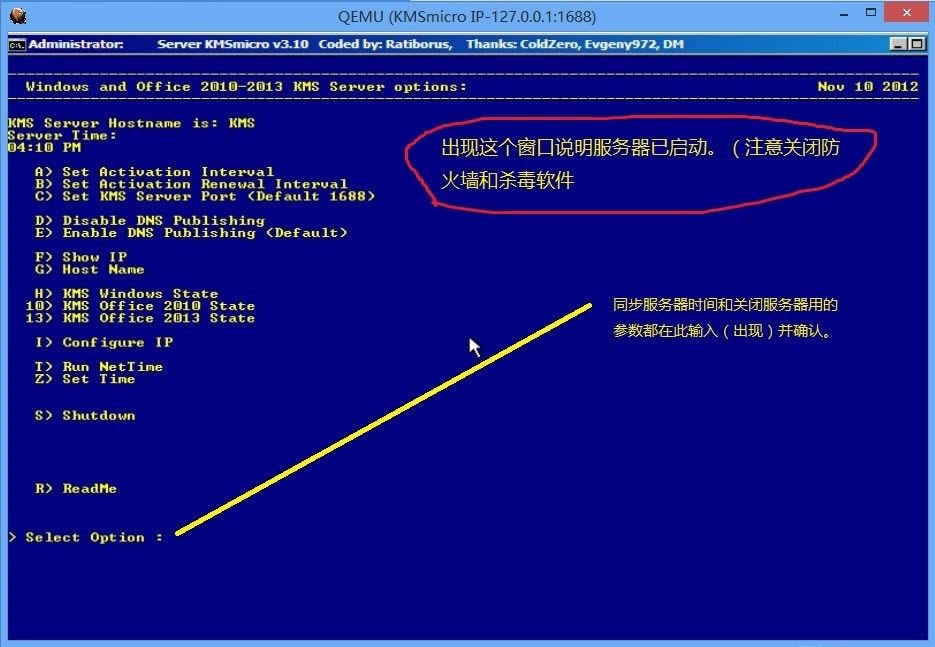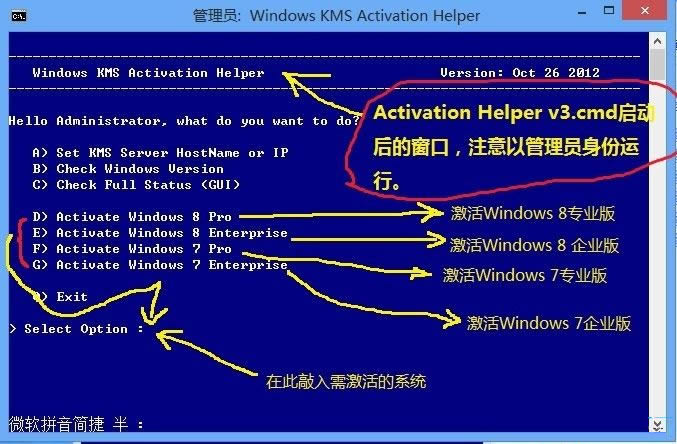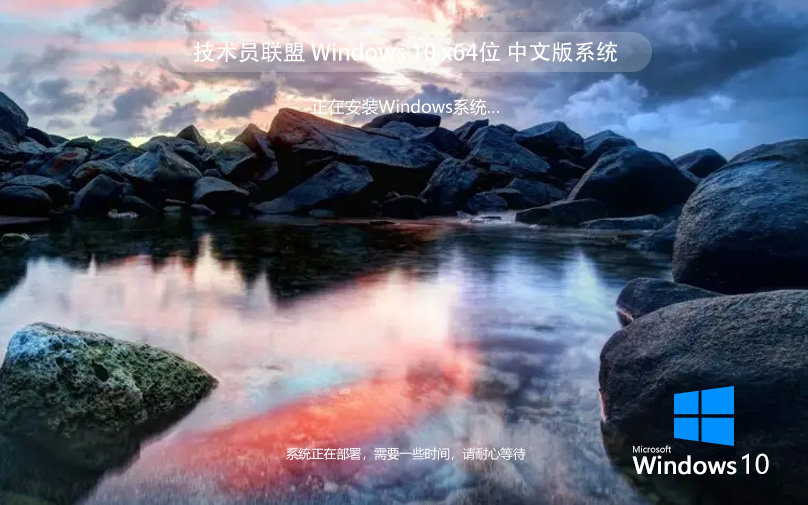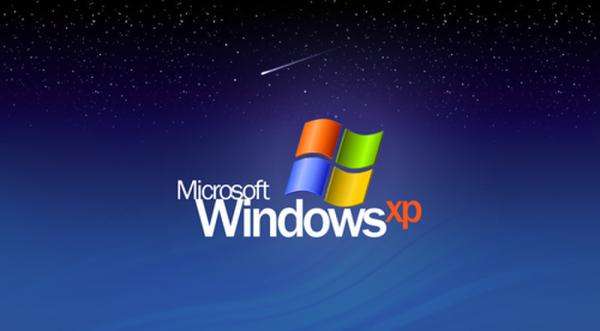KMSmicro版详细使用说明(win8激活说明)
作者:佚名 来源:xp下载站 时间:2013-01-24 13:41
激活Windows操作系统
1. Run KMSmicro.cmd, waiting for the server to boot. If for some reason
the server does not start, go to the folder and qemu-try to start it, the file there KMSdebug.cmd
最好将系统改为“Administrator”运行(网上方法一大堆)。用户运行应该也可以(因为也属于Administrator),不过没实验过。本人都是在Administrator下进行的,激活后,再回到用户模式。
点击运行“0-0-KMSmicro-normal.cmd”,然后等待服务器加载完毕(即出现可选项位置)。如果服务器没有启动,请进入qemu目录,运行KMSdebug.cmd,尝试启动服务器。
2.Press "T" for time synchronization server.
点击“T”,以同步服务器时间。(注意,鼠标进入服务器窗口只需在窗口任意位置双击就可以了,但如果要离开窗口,须同时按下CTRL和Alt键;敲击T字母后,要注意服务器窗口中出现了T才可以,然后回车确认(可能需要关闭输入法(CTRL+空格键));如果出现要矫正时间的提示,确认即可。)不要关闭服务器窗口(不用理他,放那儿即可。)
3.Run the file from the Administrator Activation Helper v3.cmd (ActivAll.cmd or if the product key is already set) to enable a computer. All, the system is activated for 180 days.
关闭防火墙和任何的杀毒软件。(我第一遍就是因为没关闭防火墙而没有激活)。在“Activation Helper v3.cmd”点击鼠标右键,选择“以管理员方式运行”。在出现的窗口中,选择需要激活的系统版本,回车确认,稍等,即会出现系统已激活的信息。(如果已经预先输入了系统密钥,也可用ActivAll.cmd命令,方式同上)
激活Office 2010-2013
Initial installation Office 首次安装(安装前激活)
1、KMSmicro run and make the time synchronization (T)
运行KMSmicro服务器并同步时间。(方法同上,本人就根本没有关闭,一直让服务器在运行。)
2、Import the registry required data. Double-click on the file:
输入下列需要的系统注册表信息(即在需要的文件名上鼠标双击即可。)
Office2010-Localhost.reg 需要安装Office 2010时;
Office2013-Win7-Localhost.reg 需要在Windows7上安装Office 2013时;
Office2013-Win8-Localhost.reg 需要在Windows8上安装Office 2013时.
3、stall Office | Visio | Project VL.
开始安装Office、Visio或者Project Vl版
4、Run the application and check the status of activation. If you suddenly see
that require activation, close the application, wait 1-2 minutes and check the status of the activation again. Rarely, but it happens. Usually the product is activated immediately after installation。
运行任意一个Office程序,就会发现Office已经激活。如果出现需要激活的信息,关闭程序。等上1-2分钟,再如法炮制检查程序是否激活。这种情形比较少见,但有时需要如此。一般安装完毕,程序马上就已激活。
5、Close KMSmicro(S)
关闭服务器.(鼠标进入服务器(窗口内双击),关闭输入法(同时按下CTRL和空格键),点击键盘上的“S”,然后回车确认,等窗口提示按任意键退出时,回车确认即可。);这个地方要小心,一定要关闭服务器,因为它会逐渐变大。所以上面的系统激活后,如果不着急安装Office的话,也要用“S”参数先关闭服务器再说。
已安装Office的激活方法
1、KMSmicro run and make the time synchronization (T)
运行KMSmicro并同步时间。
2、Run one of the following cmd-file on behalf of the Adminstrator
以管理员身份运行一下所需要的cmd文件(方法同上)
Office 2010 Activate.bat
在32位操作系统上安装32位Office 2010 以及在64位操作系统上安装64位Office 2010用这个激活程序。
Office 2010 (w64-o32) Activate.bat
在64位操作系统上安装32位Office 2010的用这个
Office 2013 Activate.bat
在32位操作系统上安装32位Office 2013 以及在64位操作系统上安装64位Office 2013用这个激活程序
Office 2013 (w64-o32) Activate.bat
在64位操作系统上安装32位Office 2013的用这个。
If the end of a saw ??, the product is activated / activating extended。
如果结尾以锯齿状结束或提示已激活。说明程序已经激活或者激活已延期。(此方法没有实验。所以不大清楚,见谅。
3、Close KMSmicro(S)
关闭KMSmicro(运行S参数)
KMSmicro V3.10(Win8激活/Office2013本地KMS服务器下载: